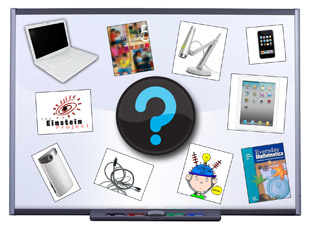
By Ann Needle
The image of the plugged-in/tuned out child – playing computer games while ears are attached to an MP3 player– has become a symbol of today’s high-tech world. But the Nashoba schools are out to change that.
“We really want to show students that these are tools for learning,” Nashoba Technology Integration Coordinator Cyndi Larsen said of the Internet and the high-tech tools that are second nature to many students. Nashoba’s latest move in this direction is its “Bring Your Own Device” program, testing out how the schools can put the hodgepodge of technology families use – laptops computers, tablets, smartphones – to work in learning.
The program is designed to gradually introduce this technology to the classroom. To do this, Larsen explained that the district is taking small steps at different grade levels.
For example, starting next week, students in kindergarten through grade 8 will be allowed to bring an e-reader tablet, such as a Kindle or iPad, to school. Students must have a signed permission form on file with the school and parents are asked to disconnect the device from the Internet before the child leaves home.
“We want to recognize that kids have all sorts of devices. But if it’s tied to an academic setting, we want to be comfortable with using it. This way, teachers will find out hands-on how this will work,” said Larsen of allowing students to access the device in a limited way in the classroom.
Larsen pointed out that Nashoba has already invested in about 300 Google Chromebooks, most of them stationed in the middle schools and Nashoba Regional High School. These are quasi-laptops that can travel between classrooms, in batches of about 30, on a cart that automatically recharges each Chromebook.
Though Chromebooks cannot do as much as more expensive laptops overall, Larsen said that most of their functions (such as word processing and accessing the Internet) are perfect for the classroom. She added that, once any BYOD policy is established, Chromebooks might be loaned to students on request who do not have personal devices.
The district is also expanding its online resources, now offering its own domain on Google Apps, a document-sharing site on google.com where a student can automatically share work with his or her teacher in and out of class. For instance, Larsen explained that a student can work on a writing assignment on the Nashoba domain, and the teacher can log on to the domain and give students feedback even before an assignment is finished. Students and teachers use a password to enter the domain.
“So, there’s no more hand in my paper and wait a week for the red ink to come back,” Larsen laughed.
Another online tool becoming popular with the high school’s teachers, according to Larsen, is socrative.com. This site is accessible from any device that can plug into the Internet. Among other functions, socrative.com allows teachers to make up quizzes on the site. Students can log answers from their devices, and answer questions in most any format (open response, multiple choice, etc.) the teacher chooses. Each student’s results can be automatically tallied and sent to the teacher and student.
Age Appropriate
Students in grades 3 through 8 must log in to Nashoba’s domain from a special access point, one that strictly limits their access to the Internet, Larsen pointed. Kindergarten through grade 2 does not have access to the district’s Google domain. “The little ones, they’re still learning the keyboard,” she commented.
NRHS has been working with a broader BYOD program since December. Principal Dr. Parry Graham explained that the school randomly chose six to eight teachers to pilot the program. As with the lower grades, students in any class are welcome to bring in their non-Internet connected e-readers, once they have registered them with the school office.
With the Internet, Graham emphasized, “The big difference for us is kids go onto the guest network.” Instead of logging into the Nashoba domain through the same access point as grades 3 through 8, Graham noted the students log in as guests, which opens up more of the Internet. (However, some sites — such as Facebook — still are blocked.) “It makes it a bit less important what device you have. That is incredibly important; there is no one device that does everything,” Graham remarked.
In only a few months of the BYOD pilot, Graham observed that some interesting findings have surfaced. One is that most of the high school’s pilot participants own smartphones rather than laptops or tablets. Unfortunately, these are not as efficient for regular school work – such as writing papers or lab reports – as computers or tablets, and any permanent policy might need to account for this, he said.
While other school districts have purchased tablets or laptops for every student, Graham stressed, “After three or four years, you have to replace all those devices. Before we start talking about a financial cost, we need to have experience with what works and what doesn’t. I don’t want to see us pour money into something we end up using 10% of the time.”
Once teachers and students figure out just how these devices can help (or not) in the classroom, the district will then make decisions as to a permanent policy. Meanwhile, Nashoba is monitoring the bandwidth these devices use, planning to use this information to prudently expand this bandwidth over the summer, she said.
Regardless of how Nashoba shapes its policy and support network around students’ technology, Larsen said, “Whatever device you use, we want you to use it to learn. It shouldn’t matter what device you have, if we provide the right support.”